React data fetching with RxJS
Mar 2, 2022 • 8 min read
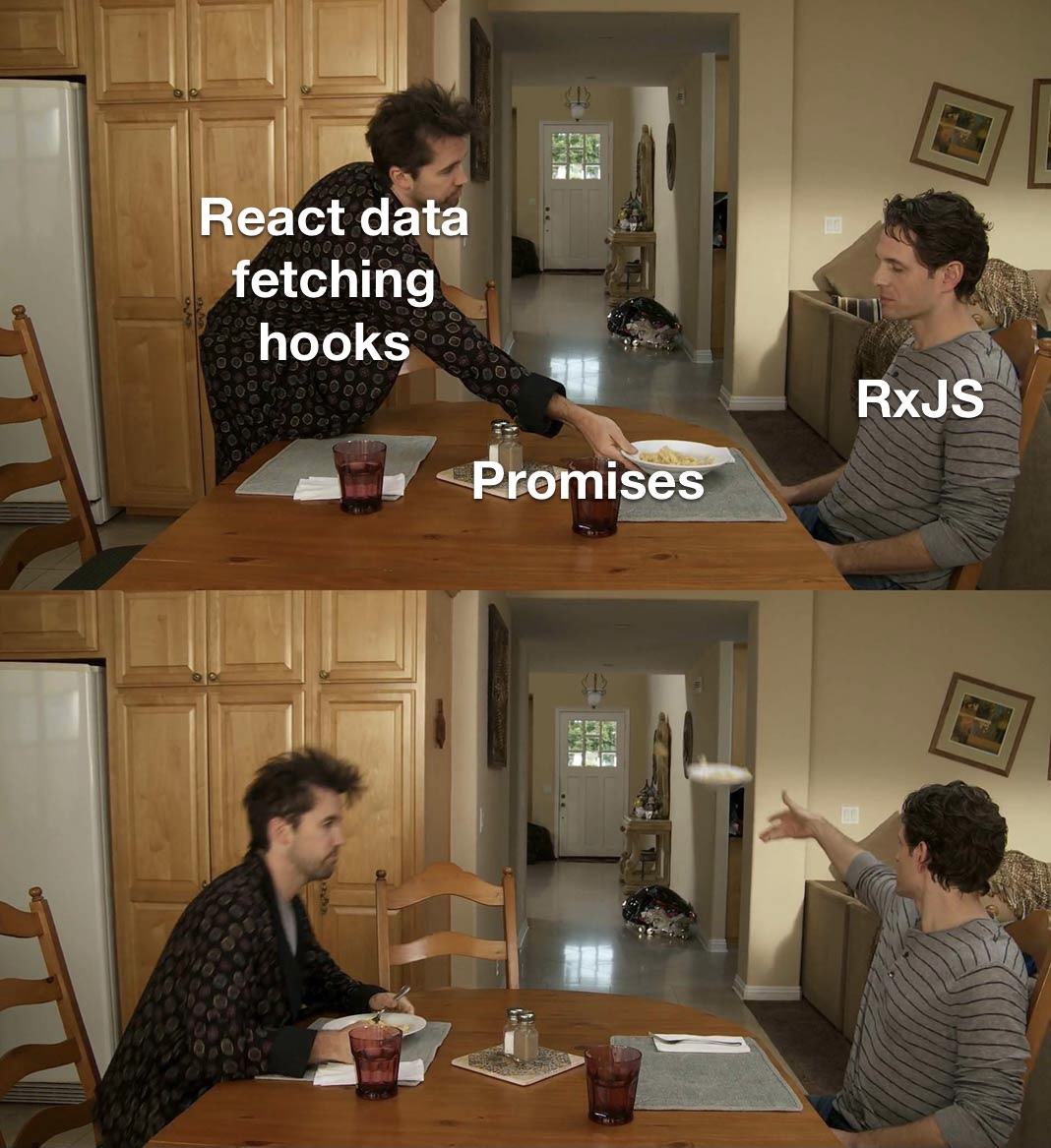
Data fetching with React offers a wide selection of tools to do the job, from simple promises, to more sophisticated caching libraries like react-query and swr. With a plethora of options, developers have their choice of favorite fetching tools to get the job done and make our applications performant on all fronts. As an Angular developer, I make heavy usage of RxJS where I can, and luckily Angular treats the library as a first class citizen with many Angular internals (router events, the HttpClient, etc.), making use of Observables to stream data in a reactive way.
Lately, however, I've taken the React-fork-in-the-road and have been experimenting with data fetching tools and hooks for the React/next.js applications I've been working on. While, again, there are many tools that solve the problem of data fetching and mutation made by people much, much smarter than myself, I was looking to integrate RxJS into the tools I use for such a task. What I found, coincidentally, was the perfect marriage between my data fetching library of choice, Vercel's swr (a gift from the folks behind next.js), and fetch-based Observables.
While we can likely expect subscriptions to data sources from swr sometime soon, I've found the utility offered by RxJS allows for incredible control over emissions of stream data to subscribers that I would prefer not to give up, if given the chance. While I'll definitely experiment with subscriptions coming to swr, I decided to sandbox around with RxJS, next.js, and swr to see what was currently possible with data fetching using Observables - what I found was quite interesting.
Starting with tradition
To keep things simple, I'll run through four scenarios using a sample next.js application:
- SSR with traditional promises
- SSR with
async/await - SSR with RxJS
- CSR with RxJS
Okay, timeout. SSR? CSR?
- SSR - Server-side rending (or prerendering), the act of rendering the template data into said template on the server before handing it back to the client. In essence, retrieving all the necessary data for an HTML page then rendering said data in the markup and handing it back to the browser.
- CSR - Client-side rendering, the act of rending template data after the route has been served to/rendered by the client, or simply making our calls to fetch data after the markup is rendered, which we'll update once the data has been fetched.
Within the context of next.js, what this means is that we'll have three separate page routes that will invoke getServerSideProps to fetch data for our page before serving it up to the client. This content is rendered on the server, meaning the client receives a ready-to-go HTML document with all the appropriate data already in markup.
In our CSR scenario, we'll utilize swr as a data fetching hook to retrieve data for us once the page has been served, where our fetching will happen once the page loads, meaning there will be two renders: one on page load, and again once the data is available and the render hook forces a re-render of the page.
There's one glaring question we should probably take a crack at answering before going further: why use RxJS in the first place?
RxJS in a nutshell
Coming from the Angular world, devs have more than likely been heavily exposed to RxJS due to the
framework's tight integration with the library. RxJS implements, more or less, the publisher/subscriber pattern (or pub/sub for short) to allow subscribers of publishers to tune into essential streams of data they may be interested in. In plain english, instead of asking for some work to be done with the Promise of it completing sometime in the near future and awaiting the data's arrival, we listen in on select streams of data that emit things we're interested in as
they happen - we're simply reacting to data as it's published through the stream. In code:
import { interval, take } from "rxjs";
import { finalize } from "rxjs/operators";
const dataSource$ = interval(1000);
dataSource$
.pipe(
take(5),
finalize(() => console.log("data captured!")),
)
.subscribe(console.log);
/**
* Output:
*
* 0
* 1
* 2
* 3
* 4
* data captured!
*/Without going too deep into RxJS operators (the official documentation does a better job than I could ever do at explaining operator functions), we have a source of data, dataSource$, that emits numbers every frame for 1000 frame, with a frame in this context being one second. We're .subscribeing to those emissions, takeing only the first five, then closing our stream to listen as we're only interested in the five emissions. Our dataSource$ in this case is an Observerable, a foundational construct in pub/sub that is the publishing source for subscribers. With RxJS, Observables are just streams, and won't begin emitting data until a subscriber, well, .subscribe()s to the stream.
Within the scope of this article, we're barely scraping the surface of what RxJS is capable of and what benefits it may offer over more traditional data flow models in our code. I'll leave it to the RxJS experts to speak on the intricacies of the library as we'll mainly be focusing on fetching data within the context of RxJS.
Getting started
Okay, enough talk. Let's code! For our demo, we'll tap into the amazing GitHub API to explore repositories. I've spun up a simple next.js app:
npx create-next-app@latest --ts react-rxjs-data-fetching-demoI'm using next.js in this case as we want to showcase data fetching in both the CSR and SSR contexts. Everything we'll do within the scope of this blog post is similarly applicable to your average react project. With our project scaffolded, let's add a few dependencies:
npm install swr rxjsI'm partial to swr for data fetching, and you're more than welcome to use your own hook fetching library. I've also added Tailwind out of habit in order to make things not look like a webpage from 1995. With our dependencies installed, let's add a page for our first scenario: SSR with the tried-and-true Promise-based data fetching:
pages/with-promises.tsx
import { GetServerSideProps, NextPage } from "next";
import { useEffect } from "react";
import { githubBaseUrl } from "../lib/constants";
import { GitHubRepoMeta, WithFetcherProps } from "../lib/types";
import { mapRepos } from "../lib/utilities";
export const getServerSideProps: GetServerSideProps = async () => {
const mappedGitHubRepos = await fetch(githubBaseUrl, {
headers: {
Authorization: `token ${process.env.GITHUB_ACCESS_TOKEN}`,
},
})
.then((response) => response.json())
.then(mapRepos)
.catch((error) => {
console.error(error);
return [] as GitHubRepoMeta[];
});
return {
props: {
mappedGitHubRepos,
},
};
};
const WithPromises: NextPage<WithFetcherProps> = ({ mappedGitHubRepos }) => {
useEffect(() => console.log(mappedGitHubRepos), [mappedGitHubRepos]);
return (
<h2 className="text-2xl">
Number of repos: {mappedGitHubRepos.length}
</h2>
);
};
export default WithPromises;I've added a few things to help us along the way underneath the lib directory:
lib/constants.ts
export const githubBaseUrl =
"https://api.github.com/users/{{yourUsername}}/repos";lib/utilities.ts
import { GitHubReposApiResponse } from "./types";
export function mapRepos(repos: GitHubReposApiResponse[]) {
return repos.map((repo) => ({
name: repo.name,
forks: repo.forks_count,
stars: repo.stargazers_count,
}));
}lib/types.ts
interface Owner {
login: string;
id: number;
node_id: string;
avatar_url: string;
gravatar_id: string;
url: string;
html_url: string;
followers_url: string;
following_url: string;
gists_url: string;
starred_url: string;
subscriptions_url: string;
organizations_url: string;
repos_url: string;
events_url: string;
received_events_url: string;
type: string;
site_admin: boolean;
}
interface Permissions {
admin: boolean;
maintain: boolean;
push: boolean;
triage: boolean;
pull: boolean;
}
export interface GitHubReposApiResponse {
id: number;
node_id: string;
name: string;
full_name: string;
private: boolean;
owner: Owner;
html_url: string;
description: string;
fork: boolean;
url: string;
forks_url: string;
keys_url: string;
collaborators_url: string;
teams_url: string;
hooks_url: string;
issue_events_url: string;
events_url: string;
assignees_url: string;
branches_url: string;
tags_url: string;
blobs_url: string;
git_tags_url: string;
git_refs_url: string;
trees_url: string;
statuses_url: string;
languages_url: string;
stargazers_url: string;
contributors_url: string;
subscribers_url: string;
subscription_url: string;
commits_url: string;
git_commits_url: string;
comments_url: string;
issue_comment_url: string;
contents_url: string;
compare_url: string;
merges_url: string;
archive_url: string;
downloads_url: string;
issues_url: string;
pulls_url: string;
milestones_url: string;
notifications_url: string;
labels_url: string;
releases_url: string;
deployments_url: string;
created_at: Date;
updated_at: Date;
pushed_at: Date;
git_url: string;
ssh_url: string;
clone_url: string;
svn_url: string;
homepage: string;
size: number;
stargazers_count: number;
watchers_count: number;
language: string;
has_issues: boolean;
has_projects: boolean;
has_downloads: boolean;
has_wiki: boolean;
has_pages: boolean;
forks_count: number;
mirror_url?: any;
archived: boolean;
disabled: boolean;
open_issues_count: number;
license?: any;
allow_forking: boolean;
is_template: boolean;
topics: string[];
visibility: string;
forks: number;
open_issues: number;
watchers: number;
default_branch: string;
permissions: Permissions;
temp_clone_token: string;
allow_squash_merge: boolean;
allow_merge_commit: boolean;
allow_rebase_merge: boolean;
allow_auto_merge: boolean;
delete_branch_on_merge: boolean;
allow_update_branch: boolean;
network_count: number;
subscribers_count: number;
}
export interface GitHubRepoMeta {
name: string;
stars: number;
forks: number;
}
export interface WithFetcherProps {
mappedGitHubRepos: GitHubRepoMeta[];
}Breaking it down:
constants.tsis just a constant string, update it with your GitHub usernameutilties.tswill house some common mapping/retrieving functions to be reused amongst components and pagestypes.tshouses all the type information we expect back from the API and the prop shapes our pages will expect
Before you ask, no, I didn't manually write out the interface for the GitHub API response, I
used json2ts to quickly model out the response object to TypeScript based on the JSON data returned from calling my username repo endpoint. We also explicitly type our page props using WithFetchProps for sanity. You can use InferGetServerSidePropsType from next.js, but I find intellisense from VS Code lacking so I swapped out my own type.
Jumping back to with-promises.tsx, let's take a look at our fetcher function responsible for getting the data our template will rely on:
with-promises.tsx
export const getServerSideProps: GetServerSideProps = async () => {
const mappedGitHubRepos = await fetch(githubBaseUrl, {
headers: {
Authorization: `token ${process.env.GITHUB_ACCESS_TOKEN}`,
},
})
.then((response) => response.json())
.then(mapRepos)
.catch((error) => {
console.error(error);
return [] as GitHubRepoMeta[];
});
return {
props: {
mappedGitHubRepos,
},
};
};We're utilizing next.js's mechanism for server-side data fetching with getServerSideProps, simply calling out to the GH API endpoint for our repositories, streaming the JSON response, and mapping the response to a simple object for our page to display while appropriately handling any errors that may occur. While this suffices for our need to retrieve data, we're using promise resolution in its most primitive form. I'm still await the promise to resolve itself before returning the props data back to the page, as promises are asynchronous and will jump to the next resolution scope whenever they can, so we need to block the next lines of code execution until our promise has fully been resolved.
I'm sure we've all seen a Promise handled the traditional way before, and after having used RxJS for a number of years now, I'm going to say something rather controversial: I prefer .then()/.catch() over try/catch *pauses for gasps*.
Okay, this is fine, but what about using try/catch with a few more async/awaits sprinkled in?
pages/with-try-catch.tsx
import {
GetServerSideProps,
InferGetServerSidePropsType,
NextPage,
} from "next";
import { useEffect } from "react";
import { githubBaseUrl } from "../lib/constants";
import {
GitHubRepoMeta,
GitHubReposApiResponse,
WithFetcherProps,
} from "../lib/types";
import { mapRepos } from "../lib/utilities";
export const getServerSideProps: GetServerSideProps = async () => {
let mappedGitHubRepos: GitHubRepoMeta[] = [];
try {
const response = await fetch(githubBaseUrl, {
headers: {
Authorization: `token ${process.env.GITHUB_ACCESS_TOKEN}`,
},
});
const githubRepos: GitHubReposApiResponse[] = await response.json();
mappedGitHubRepos = mapRepos(githubRepos);
} catch (error: any) {
console.error(error);
}
return {
props: {
mappedGitHubRepos,
},
};
};
const WithTryCatch: NextPage<WithFetcherProps> = ({ mappedGitHubRepos }) => {
useEffect(() => console.log(mappedGitHubRepos), [mappedGitHubRepos]);
return (
<h2 className="text-2xl">
Number of repos: {mappedGitHubRepos.length}
</h2>
);
};
export default WithTryCatch;Again, not much change from using promises, as all we've done is throw in a try/catch block and an extra await to read the JSON stream from the API response before mapping to the expected type our page expects. Nothing out of the ordinary, and in fact, we may be able to argue this is the most common convention amongst data fetching functions in react projects, though I'll leave that for a debate topic on a rainy day.
Okay, great... we're not breaking new ground here, just fetching data for a page to render like we've been doing for years. Let's finally break the mold.
Reactive react
Alright, let's finally integrate a little RxJS into one of our pages. Let's add a new page and render, again, the same data from the same GH API endpoint:
pages/with-rxjs.tsx
import { GetServerSideProps, NextPage } from "next";
import { useEffect } from "react";
import { githubBaseUrl } from "../lib/constants";
import { WithFetcherProps } from "../lib/types";
import { fetchFirstReposValue } from "../lib/utilities";
export const getServerSideProps: GetServerSideProps = async () => ({
props: {
mappedGitHubRepos: await fetchFirstReposValue(githubBaseUrl),
} as WithFetcherProps,
});
const WithRxJS: NextPage<WithFetcherProps> = ({ mappedGitHubRepos }) => {
useEffect(() => console.log(mappedGitHubRepos), [mappedGitHubRepos]);
return (
<h2 className="text-2xl">
Number of repos: {mappedGitHubRepos.length}
</h2>
);
};
export default WithRxJS;With fetchFirstReposValue coming from our utilities:
lib/utilities.ts
// ...other stuff
export function fetchRepos(key: string): Observable<GitHubRepoMeta[]> {
return fromFetch<GitHubReposApiResponse[]>(key, {
headers: {
Authorization: `token ${
process.env.GITHUB_ACCESS_TOKEN ??
process.env.NEXT_PUBLIC_GITHUB_ACCESS_TOKEN
}`,
},
selector: (response) => response.json(),
}).pipe(
map(mapRepos),
catchError((error) => {
console.error(error);
return EMPTY;
}),
);
}
export function fetchFirstReposValue(key: string) {
return firstValueFrom(fetchRepos(key));
}Okay, hold on - why are we still awaiting something after we just went through a primer about how awesome RxJS is? Well, we're still technically utilizing RxJS, however, our purpose is one time data fetching: we need data for the page to be rendered, that's it. No subscribers, open observable streams, or anything else reactive about reactive JS (hence the Rx in RxJS). So why the heck don't we just stick to our good ole fashioned Promises?
fromFetch to the rescue
The beauty of RxJS data fetching comes from the relatively new API fromFetch<T>, which in facts takes the Promise returned from the native fetch API, and turns it into an Observable for us to use all of the awesome stuff RxJS offers up for us.
Back in our SSR fetcher getServerSideProps in with-rxjs.tsx, we utilize our wrapper function
fetchFirstReposValue, passing in the base URL for the endpoint we need repo data from. This wrapper is itself a wrapper around firstValueFrom, which comes from the RxJS library turning an Observable back into a Promise by internally subscribe()ing to the stream and emitting the first captured value back to the awaiting caller.
Okay... so let's get this straight - we're wrapping an Observable into a Promise so we can return data to a function that expects a Promise in the first place, so why the heck are we even using Observables in the first place? My answer to this question would be "because I like RxJS," but a much smarter person than myself well versed in RxJS may retort with something along the lines of being able to tap into the incredible power of RxJS operator functions, in flight HTTP request cancellation, and response manipulation to our heart's desire that plain old Promises simply cannot do as tersely as RxJS.
Because getServerSideProps expects data as props either in its raw form as a Promise, we need to use firstValueFrom to extract the HTTP response value that fromFetch streams to its subscribers. Recall that with Observables, values do not technically exist in place - values are emitted as they become available by the Observable with .subscribe()ers listening for said values. Simply put, Observables do not store data, they pass data onto listeners. Luckily for us, firstValueFrom allows us to treat our Observables as if were storing data, allowing us to extract it and do with it what we please.
While there is another class of special observables, referred to as subjects in RxJS that allow us to retrieve current stream values, data fetching in react couples pretty tightly to the awaiting of promises to resolve, so to make our lives easy, we can use our friendly RxJS utilities to convert between promises and observables, with firstValueFrom/lastValueFrom converting observables to promises, and from/delay converting promises to observables. We get to have our observable cake, with the promise of eating it too!
Let's dig into our functions utilizing fromFetch:
export function fetchRepos(key: string): Observable<GitHubRepoMeta[]> {
return fromFetch<GitHubReposApiResponse[]>(key, {
headers: {
Authorization: `token ${
process.env.GITHUB_ACCESS_TOKEN ??
process.env.NEXT_PUBLIC_GITHUB_ACCESS_TOKEN
}`,
},
selector: (response) => response.json(),
}).pipe(
map(mapRepos),
catchError((error) => {
console.error(error);
return EMPTY;
}),
);
}Breaking this function down, we utilize the generic type version of fromFetch so we can benefit from typing our HTTP responses explicitly without having to manually type cast after a response.json() call. fromFetch does exactly what you think it does - wraps fetch (a promise) in the promise converting RxJS operator from so we can treat fetch as if it were an Observable. fromFetch expects the same optional configuration object as fetch does, meaning we can attach headers, specify HTTP methods, etc. while additionally allowing us to project the
response into anything available from the Response object fetch returns.
In our case, we project response.json(), which internally is more or less the same as calling a switchMap()/exhaustMap() after fromFetch emits a value, saving us a line of inner observable mapping operator functions so that we can jump right into map()ing the deserialized response into the prop types our pages expect. If any error occurs, we log out to console and do nothing (probably want to perform some sort of recovery in a real world scenario).
This gives us a few benefits over using just a normal old fetch:
- We can explicitly statically type the HTTP response
- We can project response data in an efficient manner, blocking further inner mappings from happening until the body response stream has been read entirely
- We can easily cancel long running requests with a
timeout()operator function, if we wanted to
Among with a few others, we quickly see how data fetching with fromFetch provides a powerful reactive wrapper around the native fetch, boosting its ability to be efficiently used for simple data retrieval.
But about within the context of CSR? Let's build out one more page to explore integrating RxJS with swr as a fetcher function:
pages/with-csr.tsx
import { NextPage } from "next";
import useSWR from "swr";
import { githubBaseUrl } from "../lib/constants";
import { fetchFirstReposValue } from "../lib/utilities";
const WithCSR: NextPage = () => {
const { data: mappedGitHubRepos } = useSWR(
githubBaseUrl,
fetchFirstReposValue,
);
return mappedGitHubRepos ? (
<h2 className="text-2xl">
Number of repos: {mappedGitHubRepos.length}
</h2>
) : (
<h2 className="text-2xl">Loading...</h2>
);
};
export default WithCSR;We tap into the useSWR hook, supplying the base URL for the endpoint as the key, and reuse our fromFetch as the fetcher function useSWR expects. swr caches the returned data using the stale-while-revalidating HTTP strategy, but instead, we tap into RxJS to fetch the data for us for all the aforementioned reasons and benefits in the SSR context, but this time on the client.
Wrapping up
I like RxJS, and love more so RxJS-ifying anything and everything I can. While there are existing RxJS/react integration libraries, I prefer simply using RxJS in its natural form, allowing me to fully customize how I .pipe() streams of data however I like. RxJS, again, is a huge library of utilities for pub/sub and reactive programming with JS, and is not meant to replace promises, but rather offer an alternative, or in our case, complimentary functionality that promises provide in the first place. I love RxJS, and will definitely be using it wherever I can in my react projects.
Until next time, friends!