Build a Tailwind modal with Angular and NgRx
Aug 27, 2021 • 8 min read
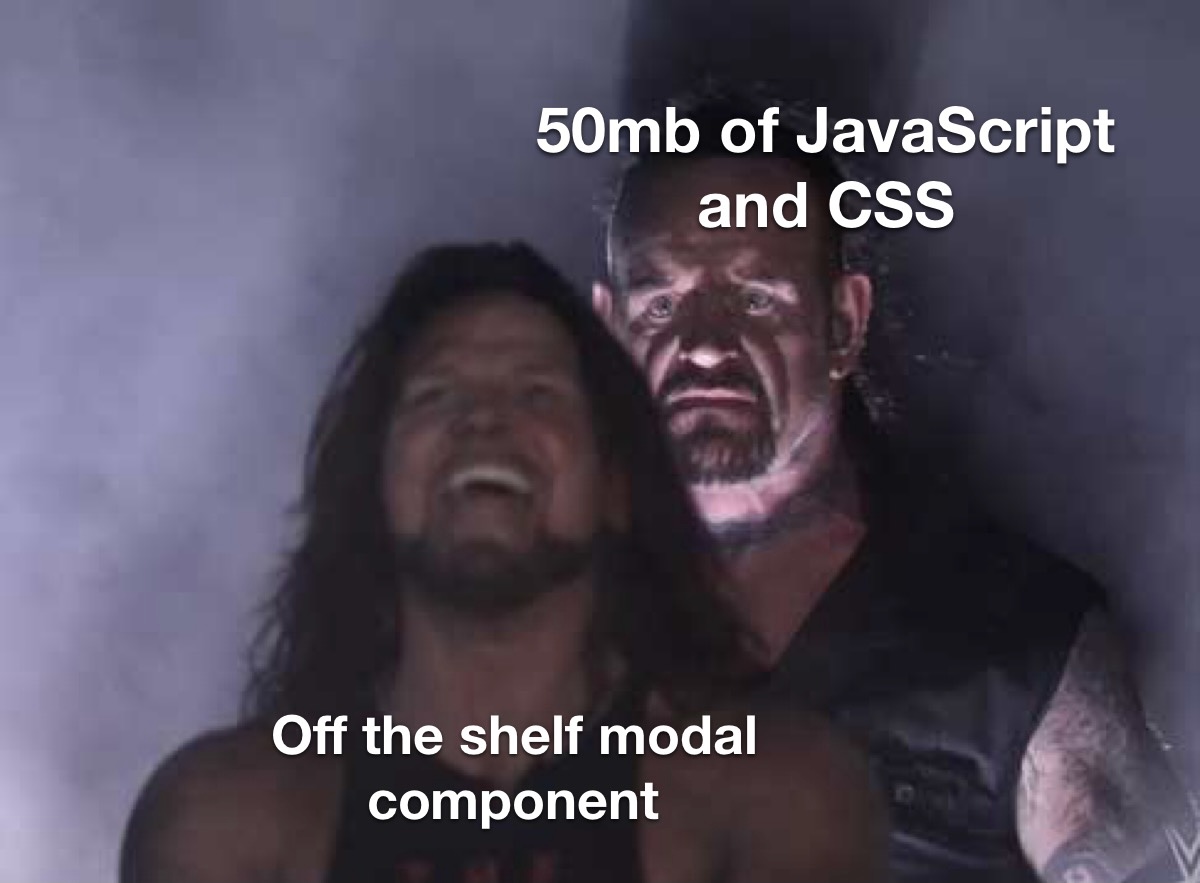
Coming off a blogging hiatus, I'm finally making my triumphant return. If you've been following my writing up until now, you'll know that I'm primarily a .NET dude. Lately, I've been wanting to get back to my roots with Angular and see what I could build with everyone's new favorite CSS framework on the block, Tailwind. I'm going to be dialing back the length in content in place of smaller, bit-sized chunks in an effort to get back to helping the general developer population with the lessons I've learned and things that I think are fire (as the kids say) in the community. With that out of the way, let's dive in!
What is Tailwind?
If you're not familiar with Tailwind CSS, it's a utility-based CSS framework that I like to think of as an API into your CSS. This isn't exactly an article about the intricacies and deep diving into the framework, as there are plenty of great developers out there writing about Tailwind and why we all think it's the future of stylized development (seriously, once you start using, you'll most likely never want to go back). Tailwind is awesome due to it's flexibility and thin footprint (given you process your build correctly) it provides to our applications. With Tailwind, you'll rarely find yourself writing custom CSS and if you have a need for such, you can always include it as a separate utility for reusability purposes.
Bottom line, Tailwind is amazing and an excellent tool to add to any developer's tool belt.
Disclaimer: I pay for Tailwind UI because I love the components that Adam Wathan and the Tailwind team have put together. I would recommend anyone that loves Tailwind to check it out, but for the purposes of our demo here, we'll only be using the publicly available free components.
Modal components
Often times (read: every other sprint), it's helpful to add a bit of pizazz to our frontend application messaging in the form of modals that display handy bits of information for our users. While we could use an out-of-the-box modal component using a styling library like Angular Material or Bootstrap, luckily for us, Tailwind UI offers a set of awesomely styled modal components ready for use. We'll be using the free modal component here to quickly prototype our app modal that we could potentially use throughout our site.
What we'll build
Getting started, let's run through the list of what we'll be building and the tools we'll utilize as we embark on our modal-based journey:
- We'll utilize Tailwind as our style provider to give our modal a modern look and feel
- Instead of using an injectable service to dynamically render DOM that contains our modal markup and content using something like Angular's Renderer2, we'll lean on a flux-based state approach using NgRx to help us manage the displaying of our modal with custom content (more on this in a minute)
- Using a state-based approach, we'll expose actions that will allow any of our components to call into the modal and display it based on any set of criteria
With our approach lined out, let's defer to the second bullet point of the aforementioned list.
Using state in place of rendering
While it might be tempting to take on a dependency to render modal's within our application, that approach can bring along quite a bit of unnecessary JavaScript and CSS that is most likely over engineered for our simple use cases. Another popular approach is to write our own custom rendering services that inject DOM directly into the rendered markup; this is a popular homegrown solution with many articles and example repositories available to pull from. I find often times that these solutions can be a bit cumbersome with quite a few moving pieces to keep track and once again, quite frankly, feel a bit over engineered. While I'm quite positive someone much smarter than myself has an excellent counterpoint to this, I fall in the camp of shove all your application logic into flux actions and it only seemed natural to have my components like modals, slide overs, dropdowns, menus, etc. fit into that bill as well.
With our sermon out of the way, let's get into some code. At any point, you can always refer to the source code on my GitHub for reference.
Getting started
While I'm using an Angular workspace in the example project, this all applies to existing single project workspaces as well. Let's spin up a new application using your terminal of choice:
ng new ngrx-tailwind-modalI'm using Angular version 11.2.5, which fortunately for us, the Angular team has included PostCSS into the build processor allowing us to natively install Tailwind without explicitly installing it's dependencies
With our project in place, let's go ahead and install Tailwind (assuming you're using Angular v11.2 or greater):
npm install --save-dev tailwindcssand if you're using yarn:
yarn add tailwindcssI'm using CSS in the example below, so we need to add the Tailwind utilities to our global styles as well:
styles.css
@tailwind base;
@tailwind components;
@tailwind utilities;If you're using another CSS library, checkout the docs to get started. I've opted to use just good ole fashioned CSS here since I won't be writing any custom styles myself and have no need to process CSS files during build time.
With Tailwind in place, let's go ahead and add NgRx to our dependencies:
npm install @ngrx/store --saveand for yarn
yarn add @ngrx/storeOptionally, you can install NgRx dev tools as well to assist with debugging, but for our simple use case, it's not necessary. With our required dependencies in place, let's go ahead and generate a new modal component. Go ahead and cd into your project directory and run the Angular schematic to spin up a new component:
ng g c modal --skip-testsWe'll add the --skip-tests flag for now as we won't be unit testing our modal. After our schematic has run, go ahead and open up modal.component.html and let's replace the markup with Tailwind's free modal component HTML:
modal.component.html
<!-- This example requires Tailwind CSS v2.0+ -->
<div
class="fixed inset-0 z-10 overflow-y-auto"
aria-labelledby="modal-title"
role="dialog"
aria-modal="true"
>
<div
class="flex min-h-screen items-end justify-center px-4 pt-4 pb-20 text-center sm:block sm:p-0"
>
<!--
Background overlay, show/hide based on modal state.
Entering: "ease-out duration-300"
From: "opacity-0"
To: "opacity-100"
Leaving: "ease-in duration-200"
From: "opacity-100"
To: "opacity-0"
-->
<div
class="bg-opacity-75 fixed inset-0 bg-neutral-500 transition-opacity"
aria-hidden="true"
></div>
<!-- This element is to trick the browser into centering the modal contents. -->
<span
class="hidden sm:inline-block sm:h-screen sm:align-middle"
aria-hidden="true"
>​</span
>
<!--
Modal panel, show/hide based on modal state.
Entering: "ease-out duration-300"
From: "opacity-0 translate-y-4 sm:translate-y-0 sm:scale-95"
To: "opacity-100 translate-y-0 sm:scale-100"
Leaving: "ease-in duration-200"
From: "opacity-100 translate-y-0 sm:scale-100"
To: "opacity-0 translate-y-4 sm:translate-y-0 sm:scale-95"
-->
<div
class="inline-block transform overflow-hidden rounded-lg bg-white text-left align-bottom shadow-xl transition-all sm:my-8 sm:w-full sm:max-w-lg sm:align-middle"
>
<div class="bg-white px-4 pt-5 pb-4 sm:p-6 sm:pb-4">
<div class="sm:flex sm:items-start">
<div
class="mx-auto flex h-12 w-12 flex-shrink-0 items-center justify-center rounded-full bg-red-100 sm:mx-0 sm:h-10 sm:w-10"
>
<!-- Heroicon name: outline/exclamation -->
<svg
class="h-6 w-6 text-red-600"
xmlns="http://www.w3.org/2000/svg"
fill="none"
viewBox="0 0 24 24"
stroke="currentColor"
aria-hidden="true"
>
<path
stroke-linecap="round"
stroke-linejoin="round"
stroke-width="2"
d="M12 9v2m0 4h.01m-6.938 4h13.856c1.54 0 2.502-1.667 1.732-3L13.732 4c-.77-1.333-2.694-1.333-3.464 0L3.34 16c-.77 1.333.192 3 1.732 3z"
/>
</svg>
</div>
<div class="mt-3 text-center sm:mt-0 sm:ml-4 sm:text-left">
<h3
class="text-lg leading-6 font-medium text-neutral-900"
id="modal-title"
>
Deactivate account
</h3>
<div class="mt-2">
<p class="text-sm text-neutral-500">
Are you sure you want to deactivate your
account? All of your data will be permanently
removed. This action cannot be undone.
</p>
</div>
</div>
</div>
</div>
<div
class="bg-neutral-50 px-4 py-3 sm:flex sm:flex-row-reverse sm:px-6"
>
<button
type="button"
class="inline-flex w-full justify-center rounded-md border border-transparent bg-red-600 px-4 py-2 text-base font-medium text-white shadow-sm hover:bg-red-700 focus:ring-2 focus:ring-red-500 focus:ring-offset-2 focus:outline-none sm:ml-3 sm:w-auto sm:text-sm"
>
Deactivate
</button>
<button
type="button"
class="mt-3 inline-flex w-full justify-center rounded-md border border-neutral-300 bg-white px-4 py-2 text-base font-medium text-neutral-700 shadow-sm hover:bg-neutral-50 focus:ring-2 focus:ring-indigo-500 focus:ring-offset-2 focus:outline-none sm:mt-0 sm:ml-3 sm:w-auto sm:text-sm"
>
Cancel
</button>
</div>
</div>
</div>
</div>While I've just copy pasta'd over the direct HTML component, using Tailwind it's straight forward to replace markup verbiage, button text, and custom brand styles easily into our components using a few simple @Input() props on our modal.component.ts class in combination with some [ngClass] directives sprinkled throughout our HTML. I'll leave that extensibility feat as an exercise for the reader.
With our modal markup in place and our component brought in to our app.module.ts's declarations array, let's go ahead add write our NgRx actions, reducer, and a few helpers to help facilitate opening and closing the modal. First, let's add a directory just beneath /app named +state. +state is a common directory name for a module's state actions, reducers, effects, selectors, and other NgRx semantics that helps provide a bit of convention when encapsulating modular state.
With our directory in place, let's get started by adding a layout.actions.ts file to house our dispatchable actions to the store with the following code:
layout.actions.ts
import { createAction } from "@ngrx/store";
export const openModal = createAction("[Layout] Open modal");
export const closeModal = createAction("[Layout] Close modal");We don't include any props in our actions, but we could easily define a single action with a flag signaling the modal's state - I fall in the camp of "it's not that hard to write actions, just boilerplate-y" so I prefer more, atomic actions rather than generic, composable actions. With our actions in place, let's go ahead and define our layout state inside a new file named layout.reducer.ts:
layout.reducer.ts
import { Action, createReducer, on } from "@ngrx/store";
import * as fromActions from "./layout.actions";
export const layoutFeatureKey = "layout";
export interface LayoutState {
modalIsOpen: boolean;
}
const initialState: LayoutState = {
modalIsOpen: false,
};
const appReducer = createReducer(
initialState,
on(fromActions.openModal, (state) => ({
...state,
modalIsOpen: true,
})),
on(fromActions.closeModal, (state) => ({
...state,
modalIsOpen: false,
})),
);
export const reducer = (state: LayoutState | undefined, action: Action) =>
appReducer(state, action);Again, this post is not meant to the de facto grimoire of implementing NgRx properly in your application. Given our scope, we'll use just a simple state implementation to facilitate our layout state that could easily be extended to include any number of layout specific concerns.
Breaking down the code above, we:
- Define our layout feature slice with
LayoutStatethat will serve as the source of truth for our current modal displaying - Create a reducer to facilitate what our state should look like when the modal actions are dispatched
- Create an identifying
constkey to declare our layout feature slice withlayoutFeatureKey
While we could easily set singular state on each reducer type to simply set the modal state according, as our application grows, so will our need to only change single, or a handful at most, pieces of state at time. For these cases, we'll go ahead and add in a ...state to shallow copy our current state as to not mutate any state that is not concerned with the modal state.
With our reducer in place, let's go ahead and add a selector to get the current modal state and provide multiple components a single funnel into our state. Let's create a layout.selectors.ts file in our +state folder with the following:
layout.selectors.ts
import { createFeatureSelector, createSelector } from "@ngrx/store";
import { LayoutState, layoutFeatureKey } from "./layout.reducer";
const layoutFeatureSlice = createFeatureSelector<LayoutState>(layoutFeatureKey);
export const selectModalStatus = createSelector(
layoutFeatureSlice,
(state: LayoutState) => state.modalIsOpen,
);Within our selector, we define a feature selector to reference the layout slice of our composite state, and then create a selector to grab the modal state node. With our selector in place let's go ahead and create a facilitator to help shroud our store inner workings from our components so that we can create a layer of abstraction between the technical details of our application and the view layer that users ultimate see.
This is known as the facade pattern in software development, and while it is worth keeping in the back of your mind, it's a bit outside our scope for now. Checkout my (shameless plug) post on state management with Blazor for a more in-depth discussion.
Adding a state facade is entirely optional, and should not be taken as final truth - there are many reason to not include this service as it does trade some complexity and boilerplate-ness for a bit of dependency inversion. You're more than welcome to facilitate your actions directly from your components as well.
With the disclaimer out of the way, let's add a layout.facade.ts with the following:
layout.facade.ts
import { Injectable } from "@angular/core";
import { select, Store } from "@ngrx/store";
import { LayoutState } from "./layout.reducer";
import * as fromActions from "./layout.actions";
import * as fromSelectors from "./layout.selectors";
@Injectable()
export class LayoutFacade {
modalState$ = this.store.pipe(select(fromSelectors.selectModalStatus));
constructor(private store: Store<LayoutState>) {}
openModal() {
this.store.dispatch(fromActions.openModal());
}
closeModal() {
this.store.dispatch(fromActions.closeModal());
setTimeout(() => this.openModal(), 1000);
}
}Our layout.facade.ts, as we can see, is nothing more than a scoped service (we don't include the providedIn configuration to @Injectable()) that pulls through our selectors and defines some methods wrapping our dispatcher that fires off the modal actions. Our closeModal() method also includes the following:
setTimeout(() => this.openModal(), 1000);This is solely for example purposes as to mimic the behavior of the Tailwind UI modal examples (closing a modal on the example reopens the modal shortly after). This will save us some interaction with a button when testing out our modal.
With our state ceremony out of the way, let's go ahead and wire up everything we need in our app.module.ts
app.module.ts
import { NgModule } from "@angular/core";
import { BrowserModule } from "@angular/platform-browser";
import { BrowserAnimationsModule } from "@angular/platform-browser/animations";
import { StoreModule } from "@ngrx/store";
import { StoreDevtoolsModule } from "@ngrx/store-devtools";
import { LayoutFacade } from "./+state";
import { layoutFeatureKey, reducer } from "./+state/layout.reducer";
import { AppComponent } from "./app.component";
import { ModalComponent } from "./modal/modal.component";
@NgModule({
declarations: [AppComponent, ModalComponent],
imports: [
BrowserModule,
BrowserAnimationsModule,
StoreModule.forRoot({ [layoutFeatureKey]: reducer }),
StoreDevtoolsModule.instrument({
maxAge: 25,
}),
],
providers: [LayoutFacade],
bootstrap: [AppComponent],
})
export class AppModule {}We include the required NgRx modules using our layoutFeatureKey defined in our reducer file, include our Redux DevTools plugins and LayoutFacade service, and also include the BrowserAnimationsModule we'll use to add some nice transitions to our modal for flare.
Speaking of transitions, let's go ahead and add a few animations in our modal.component.ts to add the pleasing appearing/fading of the modal onto page. In our modal.component.ts, we'll add three simple animation attribute:
@modalContainer@modalOverlay@modalContent
Let's add each of the tags to our markup so that it resembles the following:
<!-- This example requires Tailwind CSS v2.0+ -->
<div
@modalContainer
*ngIf="(modalState$ | async) === true"
class="fixed inset-0 z-10 overflow-y-auto"
aria-labelledby="modal-title"
role="dialog"
aria-modal="true"
>
<div
class="flex min-h-screen items-end justify-center px-4 pt-4 pb-20 text-center sm:block sm:p-0"
>
<!--
Background overlay, show/hide based on modal state.
Entering: "ease-out duration-300"
From: "opacity-0"
To: "opacity-100"
Leaving: "ease-in duration-200"
From: "opacity-100"
To: "opacity-0"
-->
<div
@modalOverlay
(click)="onClose()"
class="bg-opacity-75 fixed inset-0 bg-neutral-500 transition-opacity"
aria-hidden="true"
></div>
<!-- This element is to trick the browser into centering the modal contents. -->
<span
class="hidden sm:inline-block sm:h-screen sm:align-middle"
aria-hidden="true"
>​</span
>
<!--
Modal panel, show/hide based on modal state.
Entering: "ease-out duration-300"
From: "opacity-0 translate-y-4 sm:translate-y-0 sm:scale-95"
To: "opacity-100 translate-y-0 sm:scale-100"
Leaving: "ease-in duration-200"
From: "opacity-100 translate-y-0 sm:scale-100"
To: "opacity-0 translate-y-4 sm:translate-y-0 sm:scale-95"
-->
<div
@modalContent
class="inline-block transform overflow-hidden rounded-lg bg-white text-left align-bottom shadow-xl transition-all sm:my-8 sm:w-full sm:max-w-lg sm:align-middle"
>
<div class="bg-white px-4 pt-5 pb-4 sm:p-6 sm:pb-4">
<div class="sm:flex sm:items-start">
<div
class="mx-auto flex h-12 w-12 flex-shrink-0 items-center justify-center rounded-full bg-red-100 sm:mx-0 sm:h-10 sm:w-10"
>
<!-- Heroicon name: outline/exclamation -->
<svg
class="h-6 w-6 text-red-600"
xmlns="http://www.w3.org/2000/svg"
fill="none"
viewBox="0 0 24 24"
stroke="currentColor"
aria-hidden="true"
>
<path
stroke-linecap="round"
stroke-linejoin="round"
stroke-width="2"
d="M12 9v2m0 4h.01m-6.938 4h13.856c1.54 0 2.502-1.667 1.732-3L13.732 4c-.77-1.333-2.694-1.333-3.464 0L3.34 16c-.77 1.333.192 3 1.732 3z"
/>
</svg>
</div>
<div class="mt-3 text-center sm:mt-0 sm:ml-4 sm:text-left">
<h3
class="text-lg leading-6 font-medium text-neutral-900"
id="modal-title"
>
Deactivate account
</h3>
<div class="mt-2">
<p class="text-sm text-neutral-500">
Are you sure you want to deactivate your
account? All of your data will be permanently
removed. This action cannot be undone.
</p>
</div>
</div>
</div>
</div>
<div
class="bg-neutral-50 px-4 py-3 sm:flex sm:flex-row-reverse sm:px-6"
>
<button
(click)="onClose()"
type="button"
class="inline-flex w-full justify-center rounded-md border border-transparent bg-red-600 px-4 py-2 text-base font-medium text-white shadow-sm hover:bg-red-700 focus:ring-2 focus:ring-red-500 focus:ring-offset-2 focus:outline-none sm:ml-3 sm:w-auto sm:text-sm"
>
Deactivate
</button>
<button
(click)="onClose()"
type="button"
class="mt-3 inline-flex w-full justify-center rounded-md border border-neutral-300 bg-white px-4 py-2 text-base font-medium text-neutral-700 shadow-sm hover:bg-neutral-50 focus:ring-2 focus:ring-indigo-500 focus:ring-offset-2 focus:outline-none sm:mt-0 sm:ml-3 sm:w-auto sm:text-sm"
>
Cancel
</button>
</div>
</div>
</div>
</div>We'll use each of the animation attributes to drive the transition animations using parent-child animations.
There's lots of great posts that are much more in-depth about Angular's transition library, and I'll once again defer that as an exercise for the reader.
With our component markup in place, let's add the inner workings of our modal.component.ts:
modal.component.ts
import {
trigger,
transition,
query,
animateChild,
state,
style,
animate,
group,
} from "@angular/animations";
import { Component, OnInit } from "@angular/core";
import { fromEvent, Subject } from "rxjs";
import { filter, take, takeUntil, withLatestFrom } from "rxjs/operators";
import { LayoutFacade } from "../+state";
@Component({
selector: "femfit-modal",
templateUrl: "./modal.component.html",
animations: [
trigger("modalContainer", [
transition(":enter", [
group([
query("@modalOverlay", animateChild()),
query("@modalContent", animateChild()),
]),
]),
transition(
":leave",
group([
query("@modalOverlay", animateChild()),
query("@modalContent", animateChild()),
]),
),
]),
// Background overlay, show/hide based on modal state.
// Entering: "ease-out duration-300"
// From: "opacity-0"
// To: "opacity-100"
// Leaving: "ease-in duration-200"
// From: "opacity-100"
// To: "opacity-0"
trigger("modalOverlay", [
state(
"void",
style({
opacity: 0,
}),
),
state(
"*",
style({
opacity: 1,
}),
),
transition(":enter", [animate("300ms ease-out")]),
transition(":leave", [animate("100ms ease-in")]),
]),
// Modal panel, show/hide based on modal state.
// Entering: "ease-out duration-300"
// From: "opacity-0 translate-y-4 sm:translate-y-0 sm:scale-95"
// To: "opacity-100 translate-y-0 sm:scale-100"
// Leaving: "ease-in duration-200"
// From: "opacity-100 translate-y-0 sm:scale-100"
// To: "opacity-0 translate-y-4 sm:translate-y-0 sm:scale-95"
trigger("modalContent", [
state(
"void",
style({
opacity: 0,
transform: "scale(0.95)",
}),
),
state(
"*",
style({
opacity: 1,
transform: "scale(1)",
}),
),
transition(":enter", [animate("300ms ease-out")]),
transition(":leave", [animate("200ms ease-in")]),
]),
],
})
export class ModalComponent implements OnInit {
modalState$ = this.layoutFacade.modalState$;
constructor(private layoutFacade: LayoutFacade) {}
private readonly unsubscribe$ = new Subject();
ngOnInit(): void {
// When the component is mounted, fire up the modal if closed taking the first emission only
this.modalState$.pipe(take(1)).subscribe((isOpen) => {
if (!isOpen) {
this.layoutFacade.openModal();
}
});
// Register a stream to listen for escape keydown events to close the modal
fromEvent(document, "keydown")
.pipe(
takeUntil(this.unsubscribe$),
filter(
(event) =>
event instanceof KeyboardEvent &&
event.code === "Escape",
),
withLatestFrom(this.modalState$),
)
.subscribe(([_, modalIsOpen]) => {
if (modalIsOpen) {
this.layoutFacade.closeModal();
}
});
}
onClose(): void {
this.layoutFacade.closeModal();
}
}Let's breakdown what our modal component is doing behind the scenes:
- First, we define three animation
triggers that will run when our component is rendered into and out of the DOM (I've loosely translated the suggested Tailwind transition classes that should apply to the modal)- Our first
triggeris applied to the wrappingdivelement that houses the entirety of our modal component, and it's job is to coordinate running the nested child transitions when it is rendered into/out of the DOM (driven by the*ngIf="(modalState$ | async) === true"directive) with the assistance of thegroupandqueryAngular animation helper methods to signify which child transitions to run - Our second
triggeris the fading in and out of the background overlay using a simple opacity transition - Our third
triggeris the displaying of the modal content using a combination of opacity and scaling transition animations - You'll notice each
triggertransitions using the:enter/:leavealiases which represent the transitioning ofvoidstate (i.e. not in the rendered DOM), to*state (i.e. any state existing in the markup)
- Our first
- Next, we pull through a reference from the state facade to the current modal status with
modalStatus$observable that listens for values based on our selector stream - We define an emission
Subjectto help facilitate the closing of our streams when our component is destroyed, i.e. removed from the DOM, in order to avoid memory leaks that can be pretty common inrxjswithout properObservablemanagement - Finally, inside of our mounting lifecycle hook:
- We listen on modal state changes and fire off the action to open the modal anytime on first render using
take(1) - We hook into the hot document observable and listen for
esckeydown strokes to provide a bit of nice UX to close the modal anytime it's open and the key is pressed
- We listen on modal state changes and fire off the action to open the modal anytime on first render using
With all of our modal details in place, let's finally add the component to our app.component.html by replacing all the placeholder markup with the modal selector:
<app-modal></app-modal>With everything wired up, let's go ahead and punch in a ng serve in the terminal of your choice and navigate to localhost:4200. Clicking on either of the buttons now closes the modal, and if we take a look at our Redux DevTools in the console, we can see the actions being dispatched:
Our full Ngrx-based Tailwind modal
You'll see in the above screencast I interact with the modal in a few ways:
- Closing the modal via clicking either button
- Closing the modal by clicking on the background overlay, thanks to the
(click)handler we added to the overlaydivthat dispatches the close action - Closing the modal by hitting the
esckey
While I've begun to shift to state-based layout UI/UX, there are some limitations (with workarounds, of course) to using state for things like modals, sliding navs, toast notifications, etc. One of the major benefits, in the case of the modal, to using a DOM injection service is the ability to render dynamic content in your modal. This allows for us to pass any rendering component to the modal service, often times, and have it display in the content area. While we could achieve this with a state-based approach, it's a bit more work that I have yet to find a solution I'm satisfied with.
In the end, I love Tailwind and the sanity (at the cost of complexity) that NgRx brings to my Angular applications and will continue to move forward offloading common UI interactions into layout state slices.
Until next time, friends!