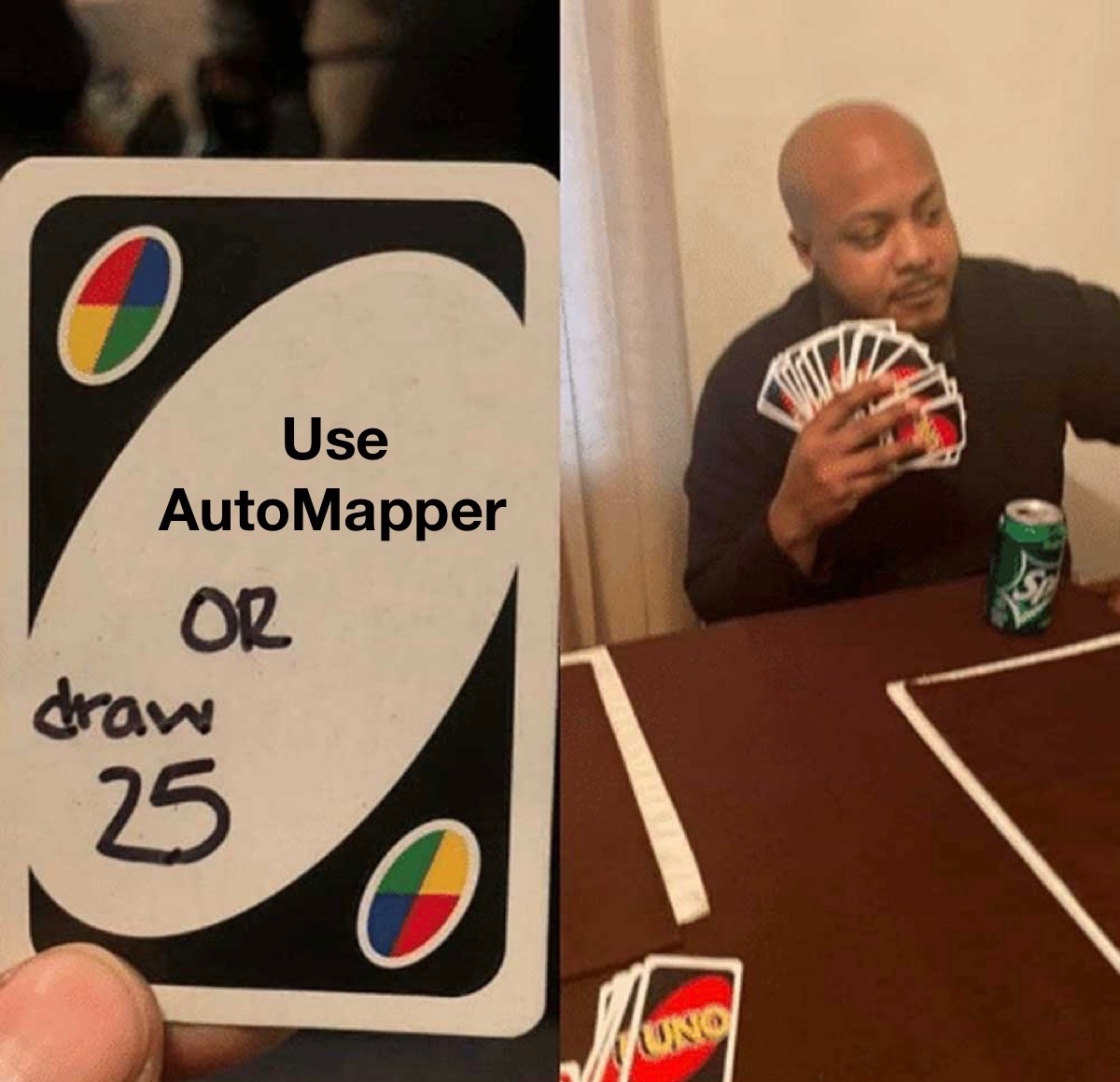
The wait is finally over (sort of). As we recover from the scrupulous amount of Christmas cookies we consumed during our annual holiday bulking season (at least what I tell myself), I figured it's time to jump into the bulk of our fictional brewery app, Dappery. So far, we've:
- Defined our domain layer and business entities used application wide
- Implemented our data access layer with the help of repositories wrapped in a unit of work
- Written unit tests for our persistence layer to ensure future proofing our code
And with most of the groundwork out of the way, we can finally jump into the core layer of Dappery. Before we dive into the code, let's remind ourselves of why exactly we've split our core business logic layer out into a high level detail of our application, with the lower level details (data access and API layers, in our case) depending on this layer:
- Our core business logic layer is the most complex in terms of duties it performs (not so much code-wise)
- Encompassing the business logic with this layer prevents rules and policies from leaking into the low level details ( the data access layer should not know how the data is mapped, for example)
- We invert the dependency of the API layer and the business layer, as the API layer now depends on the core business layer
- The API layer has no notion of exactly how we interact with our data, it only talks to the core logic to perform services
Noting the super meta meme at the top, some of you may be asserting through clenched teeth "hey, AutoMapper is awesome!" and rightfully so, AutoMapper is in fact awesome. I'm a firm believer in the library and use it quite extensively in other applications. However, I believe for our use case, the overhead of an entire mapping library that we will grossly under utilize the capabilities of, writing a few custom mappers within our core business logic layer will suffice. With that said, mapper libraries like AutoMapper do make writing the mind numbing boilerplate mapping code in large, complex applications much easier (as long as you know where a few of the " gotchas" can happen).
Alright, with the preamble out of the way, let's get a game plan going for how we'll implement this layer:
- We'll use our data access layer contracts (i.e. the interfaces we've defined in this layer) to access our database
- Using MediatR, we'll break our requests into queries and commands, effectively containing a finite set of application features that will be easier to code to and debug
- While it may seem a little boilerplate-y, we avoid things like the God Object anti-pattern, where everything gets shoved into one helper or service class
- We'll write two custom mappers that will map our beer and brewery entities into DTOs and resource to transport the database entities out of the lower levels
- Each feature request will be validated using the FluentValidation library, acting as a guard between the API layer and core business layer to protect invalid state from making its way to the database
- We'll handle invalid scenarios in this layer and enforce business rules
As we can see, that's a lot of stuff - thus the reason our core business layer is in a layer of its own, independent of
the lower level details. Without further ado, let's cut the chit chat and get down to business (pun intended). Let's
start off by creating a Breweries directory within our Dappery.Core project, followed by creating two additional
directories of Queries and Commands nested beneath our newly created Breweries directory. Let's add one more
folder underneath Breweries/Commands called CreateBrewery. I know, I know... that's some deep structure we're
building, but the architecture will help keep our application flows and paths neatly separated and easy to drill down
into. Underneath Breweries/Commands/CreateBeer, let's add a new C# file called CreateBreweryCommand.cs that will
serve as the issuing command MediatR will emit to our application layer to begin the transaction for adding a brewery to
the database.
CreateBreweryCommand.cs
namespace Dappery.Core.Breweries.Commands.CreateBrewery
{
using Domain.Dtos.Brewery;
using Domain.Media;
using MediatR;
public class CreateBreweryCommand : IRequest<BreweryResource>
{
public CreateBreweryCommand(CreateBreweryDto dto) => Dto = dto;
public CreateBreweryDto Dto { get; }
}
}
The IRequest<BreweryResource> parent interface we're inheriting from is a MediatR interface that registers with our
MediatR instance, with BreweryResource being the response type we should expect when this request is issued. A pretty
simple command, as we do nothing more than construct the request DTO that is passed into the business logic layer from
the API layer (which we'll implement a little later), with CreateBreweryCommand being the wrapper for the data we'll
eventually use. We could also issue commands directly from the API layer, rather than wrapping requests for that layer
in a command, or query - this is just my preference, so the API layer does not need to know what dependencies our
commands and queries have, just that it needs to send its version of the object request. With our command in place,
let's add a validator within the same directory by creating CreateBreweryCommandValidator.cs:
CreateBreweryCommandValidator.cs
namespace Dappery.Core.Breweries.Commands.CreateBrewery
{
using Extensions;
using FluentValidation;
public class CreateBreweryCommandValidator : AbstractValidator<CreateBreweryCommand>
{
public CreateBreweryCommandValidator()
{
RuleFor(b => b.Dto)
.NotNull()
.WithMessage("A request must contain valid creation data");
RuleFor(b => b.Dto.Name)
.NotNullOrEmpty();
RuleFor(b => b.Dto.Address)
.NotNull()
.WithMessage("Must supply the address of the brewery when creating");
RuleFor(b => b.Dto.Address!.City)
.NotNullOrEmpty();
RuleFor(b => b.Dto.Address!.State)
.HasValidStateAbbreviation();
RuleFor(b => b.Dto.Address!.StreetAddress)
.HasValidStreetAddress();
RuleFor(b => b.Dto.Address!.ZipCode)
.HasValidZipCode();
}
}
}
Using the FluentValidation interface AbstractValidator<CreateBreweryCommand>, we're telling our validator instance (
registered at startup, which again, we'll eventually see) that requests sending a CreateBreweryCommand need to adhere
to the simple validation rules we've defined within the constructor of the class. Anytime we attempt to validate an
instance of the CreateBreweryCommand using the FluentValidation ValidationContext class (which we'll see in just a
bit), the library will give us back a context containing any errors the instantiated class contains. Since we've opted
in to enable nullable reference types in our Dappery.Core.csproj file (inheriting from Dappery.targets - a place to
define build commonality amongst multiple projects and solutions), we use the ! bang operator to tell the compiler "I
know that Address has the possibility to be null, but that won't happen" because of the previous validation we've
defined that will fire if we receive any DTO that does not have an Address instance. The last three validations
actually use custom validators I've defined in a separate rule behavior class within an Extensions folder at the base
of our Dappery.Core project:
RuleBuilderExtensions.cs
namespace Dappery.Core.Extensions
{
using System.Text.RegularExpressions;
using FluentValidation;
public static class RuleBuilderExtensions
{
// Normally, would put things like this in a shared project, like a separate Dappery.Common project
private static readonly Regex ValidStateRegex = new Regex("^((A[LKZR])|(C[AOT])|(D[EC])|(FL)|(GA)|(HI)|(I[DLNA])|(K[SY])|(LA)|(M[EDAINSOT])|(N[EVHJMYCD])|(O[HKR])|(PA)|(RI)|(S[CD])|(T[NX])|(UT)|(V[TA])|(W[AVIY]))$");
private static readonly Regex StreetAddressRegex = new Regex("\\d{1,5}\\s(\\b\\w*\\b\\s){1,2}\\w*\\.");
private static readonly Regex ZipCodeRegex = new Regex("^\\d{5}$");
public static void NotNullOrEmpty<T>(this IRuleBuilder<T, string?> ruleBuilder)
{
ruleBuilder.Custom((stringToValidate, context) =>
{
if (string.IsNullOrWhiteSpace(stringToValidate))
{
context.AddFailure($"{context.PropertyName} cannot be null, or empty");
}
});
}
public static void HasValidStateAbbreviation<T>(this IRuleBuilder<T, string?> ruleBuilder)
{
ruleBuilder.Custom((stateAbbreviation, context) =>
{
if (!ValidStateRegex.IsMatch(stateAbbreviation))
{
context.AddFailure($"{stateAbbreviation} is not a valid state code");
}
})
.NotEmpty()
.WithMessage("State code cannot be empty");
}
public static void HasValidStreetAddress<T>(this IRuleBuilder<T, string?> ruleBuilder)
{
ruleBuilder.Custom((streetAddress, context) =>
{
if (string.IsNullOrWhiteSpace(streetAddress))
{
// Add the context failure and break out of the validation
context.AddFailure("Must supply a street address");
return;
}
if (!StreetAddressRegex.IsMatch(context.PropertyValue.ToString()))
{
context.AddFailure($"{streetAddress} is not a valid street address");
}
});
}
public static void HasValidZipCode<T>(this IRuleBuilder<T, string?> ruleBuilder)
{
ruleBuilder.Custom((zipCode, context) =>
{
if (string.IsNullOrWhiteSpace(zipCode))
{
// Add the context failure and break out of the validation
context.AddFailure("Must supply the zip code");
return;
}
if (!ZipCodeRegex.IsMatch(context.PropertyValue.ToString()))
{
context.AddFailure($"{zipCode} is not a valid zipcode");
}
});
}
}
}
Nothing too complicated here, we're just building some extension methods off of the
FluentValidation IRuleBuilder<T, TProperty> interface to combine several validations on the validation context, as
well as add some custom validations like the state code regex for convenience. Inside each extension method, we utilize
the Custom extension method of the IRuleBuilder interface and pass an Action<TProperty, CustomContext> lambda
where we make our custom assertions and failures to the returned validation context that then gets passed down the chain
with our query and command validator classes. I highly recommend checking out
the documentation for FluentValidation as the maintainers have done a great job
utilizing examples and references similar to the above. Next, with our brewery command and request validator in place,
let's add the main staple of functionality within our application layer - the MediatR handler.
CreateBreweryCommandHandler.cs
namespace Dappery.Core.Breweries.Commands.CreateBrewery
{
using System;
using System.Threading;
using System.Threading.Tasks;
using Data;
using Domain.Entities;
using Domain.Media;
using Extensions;
using MediatR;
public class CreateBreweryCommandHandler : IRequestHandler<CreateBreweryCommand, BreweryResource>
{
private readonly IUnitOfWork _unitOfWork;
public CreateBreweryCommandHandler(IUnitOfWork unitOfWork)
{
_unitOfWork = unitOfWork;
}
public async Task<BreweryResource> Handle(CreateBreweryCommand request, CancellationToken cancellationToken)
{
var breweryToCreate = new Brewery
{
Name = request.Dto.Name,
CreatedAt = DateTime.UtcNow,
UpdatedAt = DateTime.UtcNow,
Address = new Address
{
StreetAddress = request.Dto.Address?.StreetAddress,
City = request.Dto.Address?.City,
State = request.Dto.Address?.State,
ZipCode = request.Dto.Address?.ZipCode,
CreatedAt = DateTime.UtcNow,
UpdatedAt = DateTime.UtcNow
}
};
// Create our brewery, retrieve the brewery so we can map it to the response, and clean up our resources
var breweryId = await _unitOfWork.BreweryRepository.CreateBrewery(breweryToCreate, cancellationToken);
var insertedBrewery = await _unitOfWork.BreweryRepository.GetBreweryById(breweryId, cancellationToken);
_unitOfWork.Commit();
// Map and return the response
return new BreweryResource(insertedBrewery.ToBreweryDto());
}
}
}
As we'll see with each command and query handler, the core business logic of CRUD'ing our way through the application
will happen within each of these class types. For our creates (our beer create operations will be eerily similar), we
instantiate a new Brewery entity that will be added to our database with all the proper fields validated by
our CreateBreweryCommandValidator so we can rest assured the fields we require to store a brewery are there (avoiding
a bunch of if (field is null) { // Do something, or throw an exception } checks that will clutter things up), and call
our data layer operations to create and retrieve the brewery. Recall that when we create a brewery through our
repository method, we get back the last inserted brewery record ID from the Breweries table, which we can then turn
around and retrieve that newly inserted brewery using the GetBreweryById method. Now granted, there's multiple way
this could be optimized and refactored, but this was my deliberate decision to keep our CRUD operations simple and
adhering to only conform to a single responsibility.
There may times where the command to create the brewery does in fact fail at the database level, however, where the
connection to physical server may be bad, or the server might be down, etc., so I figured I would leave the failure
cases to the smart guys reading this post as an exercise for the audience.
Once our brewery entity has been retrieved, we then construct an instance of the BreweryResource to hand back to the
API layer with a brewery DTO injected into the instance. Let's take a look at our mappers while we're here to get a
sense of how this mapping is done exactly. Let's create a directory in our Dappery.Core project called Extensions
where we'll create a BreweryExtensions.cs class:
BreweryExtensions.cs
namespace Dappery.Core.Extensions
{
using System.Linq;
using Domain.Dtos;
using Domain.Dtos.Beer;
using Domain.Dtos.Brewery;
using Domain.Entities;
public static class BreweryExtensions
{
public static BreweryDto ToBreweryDto(this Brewery brewery, bool includeBeerList = true)
{
return new BreweryDto
{
Id = brewery.Id,
Name = brewery.Name,
Beers = includeBeerList ? brewery.Beers.Select(b => new BeerDto
{
Id = b.Id,
Name = b.Name,
Style = b.BeerStyle.ToString()
}) : default,
Address = new AddressDto
{
City = brewery.Address?.City,
State = brewery.Address?.State,
StreetAddress = brewery.Address?.StreetAddress,
ZipCode = brewery.Address?.ZipCode
},
BeerCount = includeBeerList ? brewery.BeerCount : (int?) null
};
}
}
}
We see that our mapper is nothing but a simple extension method of the Brewery entity class that transforms the entity
into our friendly DTO, omitting fields that don't necessarily need to be transported between layers (i.e. audit
properties, or IDs of related entities, just to name a few). From a relationship perspective, remember that a brewery
has many beers, where a beer has one brewery; we control the nested relational mapping with the includeBeerList
default flag, as to avoid recursively mapped beers and breweries. Nothing too complicated here, just a nice simple
mapper, and for those interested, I've written
a few unit tests
to capture the expected behavior of our custom mapping class. While we're at it, let's go ahead and add
a BeerExtensions.cs class within our Extensions directory:
BeerExtensions.cs
namespace Dappery.Core.Extensions
{
using Domain.Dtos.Beer;
using Domain.Entities;
public static class BeerExtensions
{
public static BeerDto ToBeerDto(this Beer beer)
{
return new BeerDto
{
Id = beer.Id,
Name = beer.Name,
Style = beer.BeerStyle.ToString(),
Brewery = beer.Brewery?.ToBreweryDto(false),
};
}
}
}
Even simpler, our custom beer mapper just transforms a Beer entity into a slim DTO, while utilizing
our .ToBreweryDto() brewery extension method to non-recursively map the beer's brewery.
At this point, you're probably wondering "this is great, but how exactly does our validation catch validation errors?"
That's a great question, with the answer being the MediatR library's IPipelineBehavior<TRequest, TResponse> interface.
For the interested, Jimmy Boggard, an absolute rockstar for the .NET community, and the
maintainers of MediatR have a great library doc explaining the exact behavior
of pipelines and why they are useful to the library. In essence, a every message we send with MediatR will flow through
our registered pipeline (which we'll register as a dependency within our API layer), giving us the power to check
requests for certain properties, validate behaviors, log specific messages based on the request - really anything we
want. For our use case, we'll implement the IPipelineBehavior<TRequest, TResponse> interface to define
a RequestValidationBehavior<TRequest, TResponse> piece of the request pipeline that will take care of inspecting every
request to make sure it's confiding by our FluentValidation validation rules that we define for each command and some
queries. When we register our FluentValidation classes at application startup, we'll tell the library that all of our
validators will be within the Dappery.Core assembly, letting FluentValidator scan the assembly to find and register
each of our validation contexts, so that we can generically call each request's validation context to then validate the
request with our registered validators. Pretty cool, huh? Side note: I've never used validate, or any of its
derivatives, that much in a sentence ever in my entire life.
Let's go ahead and create an Infrastructure folder within our Dappery.Core project, and then create
a RequestValidationBehavior.cs class that will implement an IPipelineBehavior:
RequestValidationBehavior.cs
namespace Dappery.Core.Infrastructure
{
using System.Collections.Generic;
using System.Linq;
using System.Threading;
using System.Threading.Tasks;
using FluentValidation;
using MediatR;
using Microsoft.Extensions.Logging;
public class RequestValidationBehavior<TRequest, TResponse> : IPipelineBehavior<TRequest, TResponse>
where TRequest : IRequest<TResponse>
{
private readonly IEnumerable<IValidator<TRequest>> _validators;
private readonly ILogger<TRequest> _logger;
public RequestValidationBehavior(IEnumerable<IValidator<TRequest>> validators, ILogger<TRequest> logger)
{
_validators = validators;
_logger = logger;
}
public Task<TResponse> Handle(TRequest request, CancellationToken cancellationToken, RequestHandlerDelegate<TResponse> next)
{
var context = new ValidationContext(request);
var failures = _validators
.Select(v => v.Validate(context))
.SelectMany(result => result.Errors)
.Where(f => f != null)
.ToList();
if (failures.Any())
{
_logger.LogInformation($"Validation failures for request [{request}]");
throw new ValidationException(failures);
}
return next();
}
}
}
Let's break it down:
- First, we inject from the DI container (which we'll see in the API layer with the help of ASP.NET Core) all of the
validations that were found in the assembly that all descended from
AbstractValidator<TCommand>and retrieves the rules we've defined per instance - We retrieve the validators from the request, which we'll know at runtime
- Using LINQ, we run through each validator, validate the context (whatever the request type may be), flatten
the
ValidationResultenumerable by mapping just the error property with.SelectMany(), and collect any that return errors - We check to see if there were any violations of our rules, and throw the
ValidationExceptionthat we'll catch within a global exception handler within the API layer so we can return detailed validation messages to the consumers - Finally, we let the request thread continue on its merry way throughout the layers of our application (unscathed if there were no errors)
Whew, that small bit of code is doing a lot of big things for us. Using MediatR and FluentValidator in tandem is a
match made in heaven, letting developers customize their application request flow, providing convention to help reduce
the complexity of our software. Now that we've gotten our pipeline behavior piece implemented, let's go ahead and extend
the IServiceCollection from the Microsoft.Extensions.DependencyInjection namespace that will do all the leg work of
resolving our dependencies. Within our Extensions folder, let's add a StartupExtensions.cs class. We
use StartupExtensions here which is a bit specific for my liking, but our use case is just a simple ASP.NET Core
application (you may see this with the name DependencyInjection.cs or something similar around various .NET libraries
on GitHub).
StartupExtensions.cs
namespace Dappery.Core.Extensions
{
using System.Reflection;
using Infrastructure;
using MediatR;
using Microsoft.Extensions.DependencyInjection;
public static class StartupExtensions
{
/// <summary>
/// Extension to contain all of our business layer dependencies for our external server providers (ASP.NET Core in our case).
/// </summary>
/// <param name="services">Service collection for dependency injection</param>
public static void AddDapperyCore(this IServiceCollection services)
{
// Add our MediatR and FluentValidation dependencies
services.AddMediatR(Assembly.GetExecutingAssembly());
// Add our MediatR validation pipeline
services.AddTransient(typeof(IPipelineBehavior<,>), typeof(RequestValidationBehavior<,>));
}
}
}
Nothing too complicated just here, just adding MediatR to the service registry, telling it to scan this assembly for implemented types of the library so that it can wire things up correctly for our internal "messaging" system, then finishing up by adding an a reference to the service container for our MediatR pipeline with a transient lifetime. If you're unfamiliar with the different ways we can register service dependencies in .NET Core, check out the linked docs for a quite delightful Sunday morning read. I won't go into detail, as the docs do a pretty good job of explaining our use of the transient lifetime here, but in summary, services with this lifetime are dolled out each time the the service is requested when a thread just so happens to hit a piece of code that requires one. From the docs:
Transient lifetime services (AddTransient) are created each time they're requested from the service container. This lifetime works best for lightweight, stateless services.
Now that we've got most of our core layer plumbing out of the way, we can now just focus on implementing our query and
command handlers in a similar fashion to the CreateBreweryCommandHandler from above. We've given users the option of
creating breweries, so now let's add an update feature to modify a previously created brewery. Let's add
an UpdateBrewery folder within the Breweries/Commands directory. For the curious, my preference for the folder
structure is to mimic an application use case, solely for the case of debug-ability and easily being able to identify
what areas of the application are in charge of what. This is more often than not referred to as vertical slice
architecture, and there's a great article, again by Jimmy
Boggard, that discusses the power of utilizing this pattern. Notwithstanding, there are a few places where I've been a
bit lazy and not so idiomatic in designing with that in mind (particularly in the domain layer), but I'll leave the
clean up as an exercise for the reader. Let's add an UpdateBreweryCommand.cs underneath the UpdateBrewery folder:
UpdateBreweryCommand.cs
namespace Dappery.Core.Beers.Commands.UpdateBeery
{
using Domain.Dtos.Beer;
using Domain.Media;
using MediatR;
public class UpdateBeerCommand : IRequest<BeerResource>
{
public UpdateBeerCommand(UpdateBeerDto beerDto, int requestId) => (Dto, BeerId) = (beerDto, requestId);
public UpdateBeerDto Dto { get; }
public int BeerId { get; }
}
}
Easy enough, all our UpdateBreweryCommand requires is an ID for the brewery and the properties we've exposed that
consumer are allowed to update. Next, let's define our validators in an UpdateBreweryCommandValidator.cs class:
UpdateBreweryCommandValidator.cs
namespace Dappery.Core.Breweries.Commands.UpdateBrewery
{
using FluentValidation;
public class UpdateBreweryCommandValidator : AbstractValidator<UpdateBreweryCommand>
{
public UpdateBreweryCommandValidator()
{
RuleFor(request => request.Dto)
.NotNull()
.WithMessage("Must supply a request body");
RuleFor(request => request.BreweryId)
.NotNull()
.WithMessage("Must supply a valid brewery ID");
}
}
}
We want each request that comes in for a brewery update to have a valid DTO in the body, along with a brewery ID that
we'll retrieve from the URI. There's an argument to be made for sticking the ID as a requirement within the DTO, but
this just my preference since we'll assume our consumers will be following RESTful best practices (and that's a hefty
assumption). Next, we'll go ahead and define our command handler within a new UpdateBreweryCommandHandler.cs class
within our UpdateBrewery directory:
UpdateBreweryCommandHandler.cs
namespace Dappery.Core.Breweries.Commands.UpdateBrewery
{
using System.Net;
using System.Threading;
using System.Threading.Tasks;
using Extensions;
using Data;
using Domain.Media;
using Exceptions;
using MediatR;
public class UpdateBreweryCommandHandler : IRequestHandler<UpdateBreweryCommand, BreweryResource>
{
private readonly IUnitOfWork _unitOfWork;
public UpdateBreweryCommandHandler(IUnitOfWork unitOfWork)
{
_unitOfWork = unitOfWork;
}
public async Task<BreweryResource> Handle(UpdateBreweryCommand request, CancellationToken cancellationToken)
{
// Retrieve the brewery on the request
var breweryToUpdate = await _unitOfWork.BreweryRepository.GetBreweryById(request.BreweryId, cancellationToken);
// Invalidate the request if no brewery was found
if (breweryToUpdate is null)
{
throw new DapperyApiException($"No brewery was found with ID {request.BreweryId}", HttpStatusCode.NotFound);
}
// Update the properties on the brewery entity
breweryToUpdate.Name = request.Dto.Name;
var updateBreweryAddress = false;
// If the request contains an address, set the flag for the persistence layer to update the address table
if (request.Dto.Address != null && breweryToUpdate.Address != null)
{
updateBreweryAddress = true;
breweryToUpdate.Address.StreetAddress = request.Dto.Address.StreetAddress;
breweryToUpdate.Address.City = request.Dto.Address.City;
breweryToUpdate.Address.State = request.Dto.Address.State;
breweryToUpdate.Address.ZipCode = request.Dto.Address.ZipCode;
}
// Update the brewery in the database, retrieve it, and clean up our resources
await _unitOfWork.BreweryRepository.UpdateBrewery(breweryToUpdate, cancellationToken, updateBreweryAddress);
var updatedBrewery = await _unitOfWork.BreweryRepository.GetBreweryById(request.BreweryId, cancellationToken);
_unitOfWork.Commit();
// Map and return the brewery
return new BreweryResource(updatedBrewery.ToBreweryDto());
}
}
}
First, we see that we're using the BreweryId that was passed along in the request to retrieve the brewery we should be
updating. If no brewery is found, we'll throw a 404 back to the consumer using a custom exception we'll define in just a
minute. Once we know we've got our brewery, we update each of the updatable fields on the entity, and set a flag for the
repository implementation to update the address if need be. Due to our schema design, we probably could have opted for
the value object
pattern here and nested the address within the brewery table, and maybe one of these weekends I'll get around to making
that update. Let's create an Exceptions folder underneath the Dappery.Core project root, and inside that, we'll
create a DapperyApiException.cs class:
DapperyApiException.cs
namespace Dappery.Core.Exceptions
{
using System;
using System.Collections.Generic;
using System.Net;
public class DapperyApiException : Exception
{
public DapperyApiException(string message, HttpStatusCode statusCode)
: base(message)
{
StatusCode = statusCode;
ApiErrors = new List<DapperyApiError>();
}
public HttpStatusCode StatusCode { get; }
public ICollection<DapperyApiError> ApiErrors { get; }
}
}
Now, there's an argument to be made about using
exceptions as control flow within an application which is
essentially what we're doing here, but I'll let that holy war continue on StackOverflow. For our simple use case, we'll
use this exception to handle any sort of operation that cannot be performed to protect misinformation from reaching the
lower level concerns and handle the situation with a global (at least within the scope of our API) exception handler in
that layer that will decipher and determine the proper message to send back to consumers. We've also defined
a DapperyApiError type that will encapsulate and be used as a translator of sorts to convey to consumers exactly what
happened to cause the exception:
DapperyApiError.cs
namespace Dappery.Core.Exceptions
{
public class DapperyApiError
{
public DapperyApiError(string errorMessage, string propertyName)
{
ErrorMessage = errorMessage;
PropertyName = propertyName;
}
public string ErrorMessage { get; }
public string PropertyName { get; }
}
}
Our DapperyApiException and DapperyApiError will work in tandem to help to give us a predefined convention for
handling any sort of error scenario within the core application layer so that we can easily contextualize the content of
the error and pass the information back up rather than leaking bad state down to our other layers. We'll see in the API
layer how we define a handler within our request pipeline to handle error scenarios in a somewhat graceful manner,
though there are quite a few ways to do this. For now, our simple error and exception classes will work just fine, but
we might want to rethink the approach at scale when coordinating between multiple API (micro)services, whether prosumer,
or consumer. With the last piece of the infrastructure plumping out of the way, let's set our focus back on the commands
and queries we're in the midst of writing.
Since we're building a (probably overcomplicated) CRUD solution, let's give users the option to retrieve and search for
breweries. Let's create a Queries folder underneath our Breweries directory, and start off by creating another
folder of RetrieveBrewery. After that's done, let's create a RetrieveBreweryQuery.cs file:
RetrieveBreweryQuery.cs
namespace Dappery.Core.Breweries.Queries.RetrieveBrewery
{
using Domain.Media;
using MediatR;
public class RetrieveBreweryQuery : IRequest<BreweryResource>
{
public RetrieveBreweryQuery(int id) => Id = id;
public int Id { get; }
}
}
Easy enough, just a simple IRequest that will return a BreweryResource back to the consumer, given an ID to match
on. With that out of the way, let's create a RetrieveBreweryQueryValidator.cs validator class to catch mischievous
consumers that will try and invoke this operation and somehow manage to fool the ASP.NET Core route matching system:
RetrieveBreweryQueryValidator.cs
namespace Dappery.Core.Breweries.Queries.RetrieveBrewery
{
using FluentValidation;
public class RetrieveBreweryQueryValidator : AbstractValidator<RetrieveBreweryQuery>
{
public RetrieveBreweryQueryValidator()
{
RuleFor(b => b.Id)
.NotNull()
.NotEmpty()
.WithMessage("Must supply an ID to retrieve a brewery")
.GreaterThanOrEqualTo(1)
.WithMessage("Must be a valid brewery ID");
}
}
}
Here, we define two validations in not allowing null IDs to propogate to this layer (shouldn't happen in the first
place, since we did not declare the ID as nullable), and the ID should be greater than zero, as our table constraint is
using the ID as an index and primary key. Next, let's define our query handler with a
new RetrieveBreweryQueryHandler.cs class:
RetrieveBreweryQueryHandler.cs
namespace Dappery.Core.Breweries.Queries.RetrieveBrewery
{
using System.Net;
using System.Threading;
using System.Threading.Tasks;
using Data;
using Domain.Media;
using Exceptions;
using Extensions;
using MediatR;
public class RetrieveBreweryQueryHandler : IRequestHandler<RetrieveBreweryQuery, BreweryResource>
{
private readonly IUnitOfWork _unitOfWork;
public RetrieveBreweryQueryHandler(IUnitOfWork unitOfWork)
{
_unitOfWork = unitOfWork;
}
public async Task<BreweryResource> Handle(RetrieveBreweryQuery request, CancellationToken cancellationToken)
{
// Retrieve the brewery and clean up our resources
var brewery = await _unitOfWork.BreweryRepository.GetBreweryById(request.Id, cancellationToken);
_unitOfWork.Commit();
// Invalidate the request if no brewery is found
if (brewery is null)
{
throw new DapperyApiException($"No brewery found with ID {request.Id}", HttpStatusCode.NotFound);
}
// Map and return the brewery
return new BreweryResource(brewery.ToBreweryDto());
}
}
}
This is about as standard as a retrieve request gets: attempt to grab the brewery from the database using our
application repositories, clean up our resources, throw our custom exception for not found if no brewery was returned,
and return the resource with a view model friendly representation of our brewery entity. While we're at the 'R' in CRUD,
let's add an operation for our consumers to get a list of all breweries. Inside the Brewery/Queries folder, go ahead
and create a GetBreweries folder, followed by a GetBreweriesQuery.cs class inside the newly created folder:
GetBreweryQuery.cs
namespace Dappery.Core.Breweries.Queries.GetBreweries
{
using Domain.Media;
using MediatR;
public class GetBreweriesQuery : IRequest<BreweryResourceList>
{
}
}
Our simplest form of an IRequest, we're letting MediatR know that anytime a message is sent with the context
of GetBreweriesQuery, the library will map that request to a GetBreweriesQueryHandler (below) and return
a BreweryResourceList. Let's implement the handler:
GetBreweryQuery.cs
namespace Dappery.Core.Breweries.Queries.GetBreweries
{
using System.Linq;
using System.Threading;
using System.Threading.Tasks;
using Data;
using Domain.Media;
using Extensions;
using MediatR;
public class GetBreweriesQueryHandler : IRequestHandler<GetBreweriesQuery, BreweryResourceList>
{
private readonly IUnitOfWork _unitOfWork;
public GetBreweriesQueryHandler(IUnitOfWork unitOfWork)
{
_unitOfWork = unitOfWork;
}
public async Task<BreweryResourceList> Handle(GetBreweriesQuery request, CancellationToken cancellationToken)
{
// Retrieve the breweries and clean up our resources
var breweries = await _unitOfWork.BreweryRepository.GetAllBreweries(cancellationToken);
_unitOfWork.Commit();
// Map our breweries from the returned query
var mappedBreweries = breweries.Select(b => b.ToBreweryDto());
// Map each brewery to its corresponding DTO
return new BreweryResourceList(mappedBreweries);
}
}
}
As straightforward as a search request be, we're simply just grabbing all the breweries from the database, projecting
each entity into its view model representation, and returning the list to the consumer. No execptions, and we also
handle the case if there are no breweries in the database to just return an empty list (which we'll cover with a unit
test). Now, since we're building just a small demo application, we probably shouldn't be returning the entirety of
records from the breweries table within the database. A more sound and performant implementation of this handler would
be to pass query filters and options for pagination on the GetBreweriesQuery, so that we could refine our SQL and not
have Dapper try to map every record to its corresponding C# POCO. Again, I'll leave this as an exercise for the reader,
or maybe comeback on a rainy day to refactor this (most likely not, though). For Completeness, let's finish up our set
of brewery operations by adding a delete command to our application by creating a DeleteBrewery folder nested within
our Breweries/Commands directory, then creating a DeleteBreweryCommand.cs file:
DeleteBreweryCommand.cs
namespace Dappery.Core.Breweries.Commands.DeleteBrewery
{
using MediatR;
public class DeleteBreweryCommand : IRequest<Unit>
{
public DeleteBreweryCommand(int id) => BreweryId = id;
public int BreweryId { get; }
}
}
All we require for a delete command is just the ID, which we'll get from the API layer. Let's create a validator for the
hooligans that might try and break the chain of command within the same DeleteBrewery directory:
DeleteBreweryCommandValidator.cs
namespace Dappery.Core.Breweries.Commands.DeleteBrewery
{
using FluentValidation;
public class DeleteBreweryCommandValidator : AbstractValidator<DeleteBreweryCommand>
{
public DeleteBreweryCommandValidator()
{
RuleFor(b => b.BreweryId)
.NotNull()
.WithMessage("Must supply the brewery ID");
}
}
}
We don't want to perform any delete request if we haven't an ID to validate the beer exists in the database, first and
foremost. Again, since our delete command is correct by construction since we did not tell the command to expect a
nullable int, we should nevertm see this behavior, but it doesn't hurt to have an extra layer of
validation. Finally, let's finish up by implementing the DeleteBreweryCommandHandler.cs class:
DeleteBreweryCommandHandler.cs
namespace Dappery.Core.Breweries.Commands.DeleteBrewery
{
using System.Net;
using System.Threading;
using System.Threading.Tasks;
using Data;
using Exceptions;
using MediatR;
public class DeleteBreweryCommandHandler : IRequestHandler<DeleteBreweryCommand, Unit>
{
private readonly IUnitOfWork _unitOfWork;
public DeleteBreweryCommandHandler(IUnitOfWork unitOfWork)
{
_unitOfWork = unitOfWork;
}
public async Task<Unit> Handle(DeleteBreweryCommand request, CancellationToken cancellationToken)
{
// Retrieve the brewery and invalidate the request if none is found
var breweryToDelete = await _unitOfWork.BreweryRepository.GetBreweryById(request.BreweryId, cancellationToken);
// Invalidate the request if no brewery is found
if (breweryToDelete is null)
{
throw new DapperyApiException($"No brewery was found with ID {request.BreweryId}", HttpStatusCode.NotFound);
}
// Delete the brewery from the database and clean up our resources once we know we have a valid beer
await _unitOfWork.BreweryRepository.DeleteBrewery(request.BreweryId, cancellationToken);
_unitOfWork.Commit();
return Unit.Value;
}
}
}
Again, no shenanigans here, as we retrieve the brewery first to validate it exists, handle the case of no brewery found,
and remove it from the database and pass nothing but a Unit.Value (from the MediatR namespace) to signal the work we
performed is finished and successful.
Alright, let's take a minute to breathe, as that was a lot of code we just cranked out. To cleanse our minds, I'll take
a break from finishing our beer operations by showing some examples of how we might write some unit tests for this
layer. I'll leave this link
for the interested to scan through how I wrote each handler test (happy paths only). Using
the CreateBreweryCommandHandlerTest.cs xUnit spec as an example:
CreateBeerCommandHandlerTest.cs
namespace Dappery.Core.Tests.Beers
{
using System.Net;
using System.Threading.Tasks;
using Core.Beers.Commands.CreateBeer;
using Domain.Dtos.Beer;
using Domain.Entities;
using Domain.Media;
using Exceptions;
using Shouldly;
using Xunit;
public class CreateBeerCommandHandlerTest : TestFixture
{
[Fact]
public async Task GivenValidRequest_WhenBreweryExists_ReturnsMappedAndCreatedBeer()
{
// Arrange
using var unitOfWork = UnitOfWork;
var beerCommand = new CreateBeerCommand(new CreateBeerDto
{
Name = "Test Beer",
Style = "Lager",
BreweryId = 1
});
var handler = new CreateBeerCommandHandler(unitOfWork);
// Act
var result = await handler.Handle(beerCommand, CancellationTestToken);
// Assert
result.ShouldNotBeNull();
result.ShouldBeOfType<BeerResource>();
result.Self.ShouldNotBeNull();
result.Self.Brewery.ShouldNotBeNull();
result.Self.Brewery?.Address.ShouldNotBeNull();
result.Self.Brewery?.Address?.StreetAddress.ShouldBe("1030 E Cypress Ave Ste D");
result.Self.Brewery?.Address?.City.ShouldBe("Redding");
result.Self.Brewery?.Address?.State.ShouldBe("CA");
result.Self.Brewery?.Address?.ZipCode.ShouldBe("96002");
result.Self.Brewery?.Beers.ShouldBeNull();
result.Self.Brewery?.Id.ShouldBe(1);
result.Self.Brewery?.Name.ShouldBe("Fall River Brewery");
result.Self.Id.ShouldNotBeNull();
result.Self.Name.ShouldBe(beerCommand.Dto.Name);
result.Self.Style.ShouldBe(beerCommand.Dto.Style);
}
[Fact]
public async Task GivenValidRequest_WhenBreweryDoesNotExist_ThrowsApiExceptionForBadRequest()
{
// Arrange
using var unitOfWork = UnitOfWork;
var beerCommand = new CreateBeerCommand(new CreateBeerDto
{
Name = "Test Beer",
Style = "Lager",
BreweryId = 11
});
var handler = new CreateBeerCommandHandler(unitOfWork);
// Act
var result = await Should.ThrowAsync<DapperyApiException>(async () => await handler.Handle(beerCommand, CancellationTestToken));
// Assert
result.ShouldNotBeNull();
result.StatusCode.ShouldBe(HttpStatusCode.BadRequest);
}
[Fact]
public async Task GivenValidRequest_WithInvalidBeerStyle_ReturnsMappedAndCreatedBeerWithOtherAsStyle()
{
// Arrange
using var unitOfWork = UnitOfWork;
var beerCommand = new CreateBeerCommand(new CreateBeerDto
{
Name = "Test Beer",
Style = "Not defined!",
BreweryId = 1
});
var handler = new CreateBeerCommandHandler(unitOfWork);
// Act
var result = await handler.Handle(beerCommand, CancellationTestToken);
// Assert
result.ShouldNotBeNull();
result.ShouldBeOfType<BeerResource>();
result.Self.ShouldNotBeNull();
result.Self.Brewery.ShouldNotBeNull();
result.Self.Brewery?.Address.ShouldNotBeNull();
result.Self.Brewery?.Address?.StreetAddress.ShouldBe("1030 E Cypress Ave Ste D");
result.Self.Brewery?.Address?.City.ShouldBe("Redding");
result.Self.Brewery?.Address?.State.ShouldBe("CA");
result.Self.Brewery?.Address?.ZipCode.ShouldBe("96002");
result.Self.Brewery?.Beers.ShouldBeNull();
result.Self.Brewery?.Id.ShouldBe(1);
result.Self.Brewery?.Name.ShouldBe("Fall River Brewery");
result.Self.Id.ShouldNotBeNull();
result.Self.Name.ShouldBe(beerCommand.Dto.Name);
result.Self.Style.ShouldBe(BeerStyle.Other.ToString());
}
}
}
We see that there are quite a few similarities with how we wrote unit tests for the data layer. We define a
common TestFixture that our test files descend from in order to capture a clean test context between specs where all
of our dependencies are wired up for us and guaranteed fresh for each test run. Then, we write just a few simple tests
that cover each scenario we could possibly see within the CreateBreweryCommandHandler implementation by setting up the
command, declaring and assigning a reference to the handler, and capturing the resulting handler.Handle() response to
validate against. I won't include the other tests here for brevity, but I definitely encourage the curious out there to
check out how I've written the other tests, and even more so encourage any method of where we might improve these tests.
In an effort to not bore you guys too much, I'll snap the chalk line for this post here, as the beer operations share a lot of the same ideas with how we wrote the brewery operations, and I'll leave this link here for you guys to checkout how, exactly, we might write those commands and queries. For the most part, it'll feel eerily similar in setup, with just a few minor tweaks since we're working within the context of the child in the beer-brewery relationship. While this might seem like a lot of redundant, rather boilerplate-y code, I think we should discuss the tradeoffs of using MediatR with the CQRS pattern:
- Since we've separated commands from queries, we've implicitly created clearly defined boundaries within the core application layer
- If we want to add additional features, we can easily do so without fear of modifying existing behavior as we've compartmentalized each request in total isolation from one another
- We've greatly reduced number of states our application could possibly create, with a finite number of logical paths a request thread could take
- Notice we have no classical service-type classes as we we're deliberate about not creating an all encompassing service that would mix our commands and queries together
- While all this sounds great, one could also argue that we've complicated the code by adding such convention all over the place
At the end of the day, no matter how we implement the core application layer, it will still have just one responsibility - encompass all the business logic. We've seen that using MediatR, FluentValidation, and a few simple mappers, we can build a flexible, modular business logic layer that is easy to extend and modify to fit our business needs and requirements. In our next post, we'll finally finish up our application by slapping an API layer on top of all the code we've written thus far and see if this thing actually works.
And with that... I think it's time for a beer. Cheers everyone!
import BlogLayout from '@/layouts/BlogLayout';
export default ({ children }) => <BlogLayout>{children}</BlogLayout>;